There have been several requests for publishing projects listed in a text file, this follows on from my post / publish all projects script found below:
http://gallery.technet.microsoft.com/scriptcenter/Server-2010-Publish-all-45ba385b
****Update – this also works for Project Server 2013****
This script allows you to specify a list of projects in a text, then only those projects will be sent for publishing. For the purpose of this post I have a text file called projectstobepub.txt that contains a list of my test projects to be published:
The PowerShell script will need to be updated to reference the text file containing the list of projects that you wish to publish and also update the Project Server PWA URL. Comments have been added in the screen shot below to show what lines need to to be updated:
The script has my test PWA instance URL as highlighted below:
New-WebServiceProxy -uri “http://vm353/pwatest/_vti_bin/PSI/Project.asmx?wsdl” –useDefaultCredential
The strikethrough text will need to be updated with the correct URL for your environment.
The script can be downloaded from the Script Center following the link below:
http://gallery.technet.microsoft.com/scriptcenter/Server-2010-Publish-537857d8
Once the script has been executed, the projects listed in the text file will be sent for publishing.
The script can either be executed on demand or set on a schedule using Windows Tasks Scheduler. Execute the script with an account that has access to the projects listed in the text file.

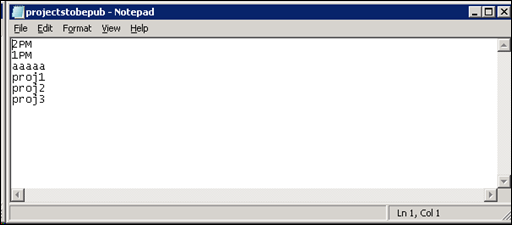

Hi,
can you give an estimation on how many projects can be published per hour using this script?
Hi, not really as it depends on how quickly the Project Server queue processes the jobs. Paul
Thanks a lot for the quick reply.
Currently we are able to publish 30-40 projects per hour. Is there a way to increase the speed to 500-1000. Heard about it but I can’t imagine how it might be possible…
Make sure you have the correct DB maintenance plans in place and ensure the servers have sufficient memory / processors and ensure the database storage is optimised