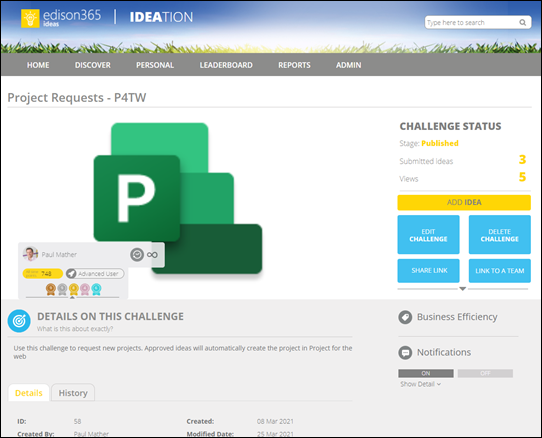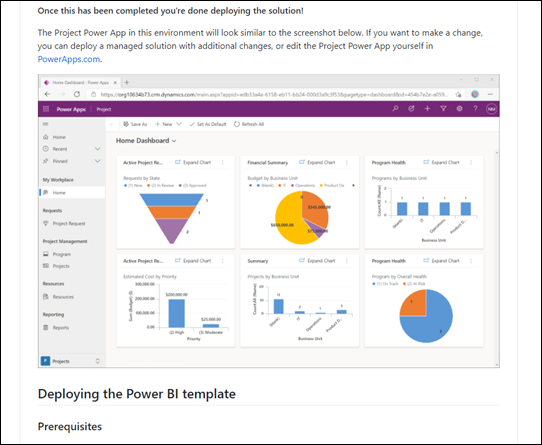Following on from part 1 where we introduced edison365 ideas as the project / task intake for Project for the web, Planner and Azure DevOps, in part 2 we continue where we left off. If you missed part 1 it can be found here: https://pwmather.wordpress.com/2021/03/25/using-projectfortheweb-microsoftplanner-or-azuredevops-for-managing-projects-tasks-and-need-a-way-for-users-to-submit-project-requests-or-project-ideas-workmanagement-microsoftproject-edis/Continuing with looking the Power Automate flow used for the Project... Continue Reading →
Using #Projectfortheweb, #MicrosoftPlanner or #AzureDevOps for managing #projects / #tasks and need a way for users to submit project requests or project ideas? #WorkManagement #MicrosoftProject #edison365 #PPM #PowerAutomate Part 1
It’s common in many organizations to use many different tools to manage work, this could be due to different teams having different requirements or just different preferences. Managing work is common, we all have tasks or projects that we work on. Having an engaging tool to capture new project ideas is also a common requirement... Continue Reading →
#Projectfortheweb Export Timeline to PDF #MSProject #MicrosoftProject #ProjectManagement #WorkManagement #TaskManagement #PPM
Recently released to Project for the web is the ability to export the Timeline view to PDF. When on the Timeline view you will see a new option on the ellipsis menu:The new option is “Export Timeline to PDF”. Clicking this will initiate the PDF file creation. You will see a couple toast messages in... Continue Reading →
#Projectfortheweb Project Accelerator solution for enhanced capabilities in #MicrosoftProject #PowerApps #PowerPlatform #Dataverse #WorkManagement #TaskManagement #PowerBI #PPM
The Microsoft Project for the web Project Accelerator was first mentioned a while ago now but has recently been made available on GitHub. The link can be seen below:https://github.com/OfficeDev/Project-Accelerator The GitHub README file contains the details to get started with the Project Accelerator solution: https://github.com/OfficeDev/Project-Accelerator/blob/main/README.mdThis is a great way to get more out of your Project... Continue Reading →