This was a flow I developed a few years ago now but never got around to publishing a blog post for it. It is quite a simple Power Automate flow that demonstrates updating a Project Online project level enterprise custom field value for a field that uses a lookup table. The full Power Automate flow... Continue Reading →
Using #Projectfortheweb, #MicrosoftPlanner or #AzureDevOps for managing #projects / #tasks and need a way for users to submit project requests or project ideas? #WorkManagement #MicrosoftProject #edison365 #PPM #PowerAutomate Part 2
Following on from part 1 where we introduced edison365 ideas as the project / task intake for Project for the web, Planner and Azure DevOps, in part 2 we continue where we left off. If you missed part 1 it can be found here: https://pwmather.wordpress.com/2021/03/25/using-projectfortheweb-microsoftplanner-or-azuredevops-for-managing-projects-tasks-and-need-a-way-for-users-to-submit-project-requests-or-project-ideas-workmanagement-microsoftproject-edis/Continuing with looking the Power Automate flow used for the Project... Continue Reading →
Handling pagination in #PowerAutomate #SharePoint HTTP flow action for #ProjectOnline flows #Office365 #Automation #Workflows #PowerPlatform #PowerAddicts #NoCode #LessCodeMorePower #MSProject
When building Power Automate flows for Office 365 Project Online the Project Online connector has it’s limitations but using the SharePoint “Send an HTTP request to SharePoint” action opens up lots of options. I’ve been using this action in may of the example Power Automate flows I’ve blogged about over the last few years. Using... Continue Reading →
Extending #ProjectfortheWeb Round up #PPM #CDS #MSDyn365 #PowerPlatform #MSProject #PowerBI #PowerApps #PowerAutomate #PowerAddicts #LessCodeMorePower #WorkManagement #nocode
I started this series back in December 2019 to show some examples on how to add capability to Project for the web using the Power Platform with Power Apps, Power Automate and Power BI – all with low / no code. This post includes links to all of the 12 posts in the series. Images... Continue Reading →
Building a #PowerApps app for #MSProject data Part 3 #SharePoint #PowerPlatform #PowerAutomate #LessModeMorePower #NoCode #CDS #Office365
In part 3 we continue looking at the Power Automate Flow that is used to sync the data to the Power Apps Common Data Service (CDS) entities. If you missed part 2 it can be found here: https://pwmather.wordpress.com/2020/04/25/building-a-powerapps-app-for-msproject-data-part-2-sharepoint-powerplatform-powerautomate-lessmodemorepower-nocode-cds-office365/ Continuing where we left off in part 2, I have simplified the flow a lot as I... Continue Reading →
Building a #PowerApps app for #MSProject data Part 2 #SharePoint #PowerPlatform #PowerAutomate #LessModeMorePower #NoCode #CDS #Office365
This is part 2 of the mini series I started on extending the capability of Microsoft Project using the Power Platform. For those organisations using the “Sync with SharePoint” option for Microsoft Project and sync all projects to sites in the same site collection in Office 365 – this provides an option for adding capabilities... Continue Reading →
Want to report on #ProjectOnline project site list data? Example using #PowerAutomate to push project site #SharePoint list data to #AzureSQLDatabase #PowerBI #Office365 #PPM #LessCodeMorePower
One of the challenges for reporting on Project Online data is building a report for cross project site lists. Lately I’ve had quite a few conversations about how to handle this so I thought it was worth sharing a blog post. This could be a Lessons Learned list or Change Requests list or even the... Continue Reading →
Extending #ProjectfortheWeb Part8 #PPM #CDS #MSDyn365 #PowerPlatform #MSProject #PowerApps #PowerAutomate #PowerAddicts
Following on from part 7 where we built the snapshot process, in this post we will show the process running then view the data. If you missed part 7 it can be found here: https://pwmather.wordpress.com/2020/03/12/extending-projectfortheweb-part7-ppm-cds-msdyn365-powerplatform-msproject-powerapps-powerautomate-poweraddicts/ On the stage process, for the stages where the flow was added you will see the Run Flow button: This... Continue Reading →
Extending #ProjectfortheWeb Part7 #PPM #CDS #MSDyn365 #PowerPlatform #MSProject #PowerApps #PowerAutomate #PowerAddicts
Here is part 7 for my series on extending Microsoft Project for the Web. If you have been following this blog series you might be interested in watching a presentation I did for the recent Collab365 #GlobalCon1 conference where I walked through Project for the Web’s out of the box features then showed examples of... Continue Reading →
Extending #ProjectfortheWeb Part5 #PPM #CDS #MSDyn365 #PowerPlatform #MSProject #PowerApps #PowerAutomate
In the 5th part of the series on extending Project for the Web we will look at adding two more entities to the app and also a simple report created in Word. In part 4 we covered the Power Automate Flow that was used for the Risk to Issue escalation feature and also adding some... Continue Reading →

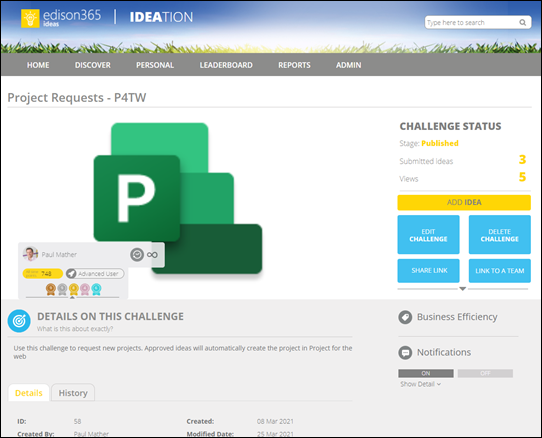
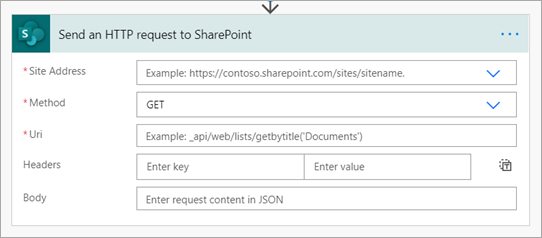


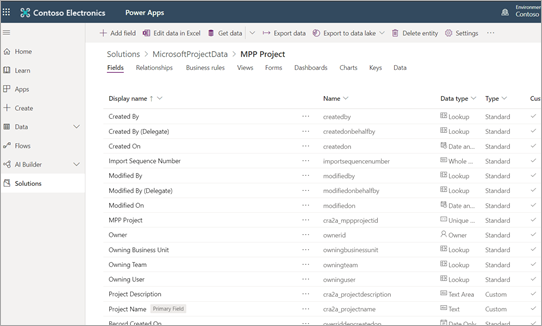
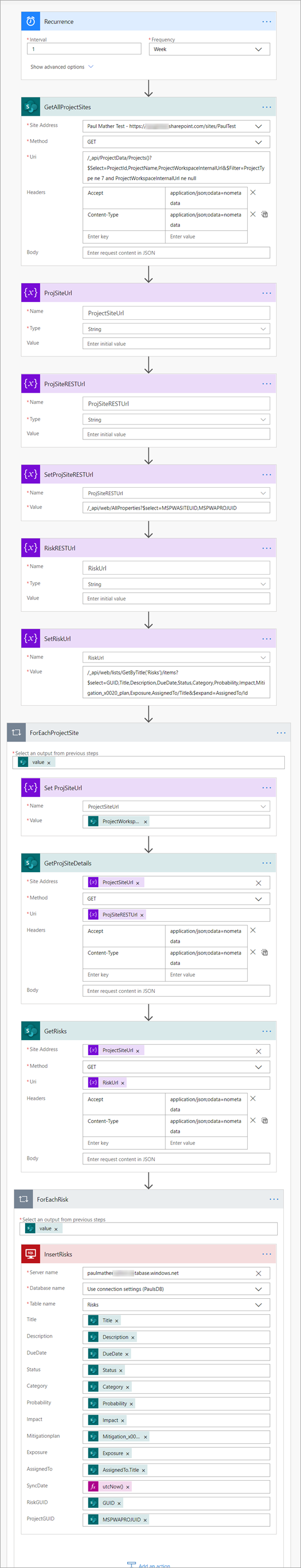
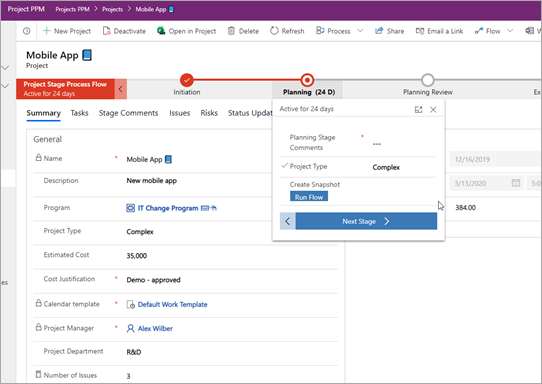

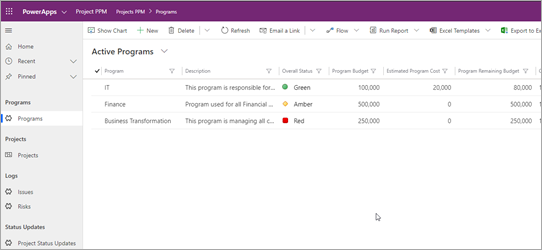
You must be logged in to post a comment.