You’ve been able to copy a project in Project for the Web UI for a while now – blog post here: https://pwmather.wordpress.com/2020/06/05/projectfortheweb-copy-project-feature-workmanagement-taskmanagement-ppm-msproject-office365-ppm-2/ The ability to copy a project from the model driven app wasn’t released at the same time but I happened to notice that this feature was available in the model drive app:I’m not... Continue Reading →
Import MPP project files in the model driven Project #PowerApps #Projectfortheweb #MSProject #MicrosoftProject #WorkManagement
Earlier this year Microsoft added the ability to create a new project in the Project for the web UI by importing from an existing Project desktop MPP file, before it was added to the UI it was possible via a script. The Project for the web UI option is detailed here: https://pwmather.wordpress.com/2021/06/09/import-microsoft-project-desktop-mpp-files-into-projectfortheweb-via-the-project-home-ui-msproject-microsoftproject-workmanagement-taskmanagement-projectmanagement-ppm/This option was missing... Continue Reading →
#Projectfortheweb Project Accelerator solution for enhanced capabilities in #MicrosoftProject #PowerApps #PowerPlatform #Dataverse #WorkManagement #TaskManagement #PowerBI #PPM
The Microsoft Project for the web Project Accelerator was first mentioned a while ago now but has recently been made available on GitHub. The link can be seen below:https://github.com/OfficeDev/Project-Accelerator The GitHub README file contains the details to get started with the Project Accelerator solution: https://github.com/OfficeDev/Project-Accelerator/blob/main/README.mdThis is a great way to get more out of your Project... Continue Reading →
Task attachments in #Projectfortheweb #WorkManagement #TaskManagement #PPM #MSProject #Microsoft365Groups
As mentioned in the latest Project for the web update from Microsoft, Task attachments are rolling out for Project for the web. The blog post can be seen here: https://techcommunity.microsoft.com/t5/project-blog/project-for-the-web-december-update/ba-p/2029855In this blog post we will take a look at the new task attachments feature. Attachments can be added to tasks from the task details panel... Continue Reading →
Extending #ProjectfortheWeb Round up #PPM #CDS #MSDyn365 #PowerPlatform #MSProject #PowerBI #PowerApps #PowerAutomate #PowerAddicts #LessCodeMorePower #WorkManagement #nocode
I started this series back in December 2019 to show some examples on how to add capability to Project for the web using the Power Platform with Power Apps, Power Automate and Power BI – all with low / no code. This post includes links to all of the 12 posts in the series. Images... Continue Reading →
Extending #ProjectfortheWeb Part 12 #PPM #CDS #MSDyn365 #PowerPlatform #MSProject #PowerBI #PowerApps #PowerAddicts #LessCodeMorePower #WorkManagement
This is the final post in this series on extending Project for the web – otherwise it will go on forever! There will be plenty more blog posts coming in the future for extending the capabilities of Microsoft’s Project for the web application but not part of this series. If you have anything specific you’d... Continue Reading →
Meet Microsoft Project for the web and enhanced capabilities with no code via the Power Platform #Projectfortheweb #PowerPlatform #Workmanagement #NoCode #LessCodeMorePower #PowerApps #PPM #MSProject #BEPAFUG
Just a quick post to highlight an event that I’m presenting at on Thursday 13th August at 14:00 GMT, the Belgium PowerApps & Flow User Group. I will be presenting on Microsoft Project for the web – the session is called “Meet Project for the Web: Microsoft Project powered by the Power Platform”. This will... Continue Reading →
Extending #ProjectfortheWeb Part 11 #PPM #CDS #MSDyn365 #PowerPlatform #MSProject #PowerBI #PowerApps #PowerAddicts #LessCodeMorePower #WorkManagement
In part 10 we looked at Power BI dashboards in the extended model-driven Power App for Microsoft Project. If you missed part 10 it can be found here: https://pwmather.wordpress.com/2020/06/22/extending-projectfortheweb-part-10-ppm-cds-msdyn365-powerplatform-msproject-powerbi-powerapps-poweraddict-lesscodemorepower-workmanagement/ In part 11 we look at another example option to add Power BI reports into your model-driven Power Apps, this time on the form filtered to... Continue Reading →
What can we do with closed / archived projects in Project for the web? #Projectfortheweb #MSProject #MSDyn365 #PPM #Office365 #WorkManagement #PowerAddicts #NoCode #PowerPlatform #PowerBI
When a project is completed or closed you might want to make the project read only and remove it from any reports. There are a few ways to handle this for removing the project from reports with adding custom fields into the CDS entities but a nice simple out of the box option is to... Continue Reading →
Extending #ProjectfortheWeb Part 10 #PPM #CDS #MSDyn365 #PowerPlatform #MSProject #PowerBI #PowerApps #PowerAddict #LessCodeMorePower #WorkManagement
It’s been a while since I did the last post in this blog series, in part 9 we looked at adding some charts and dashboards into the extended Project for the web model-driven Power App. For those that missed part 9 it can be found here: https://pwmather.wordpress.com/2020/04/10/extending-projectfortheweb-part9-ppm-cds-msdyn365-powerplatform-msproject-powerapps-poweraddict-lesscodemorepower-workmanagement/ In part 10 we will continue to look... Continue Reading →


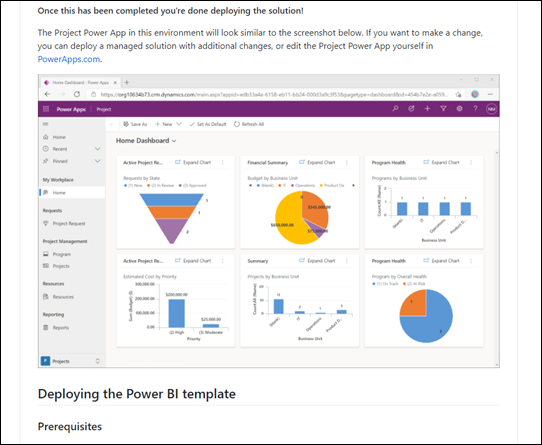







You must be logged in to post a comment.