2 years ago Microsoft released the first Project Online Power BI Content Pack, this week they have released another updated Project Online content pack! This is available now. For details on how to get the content pack see my original post below:
The steps are the same to get the new Project Online Content pack. This is version 2.3 as seen below:
Once the data is imported access the Report and Dashboard from the Power BI App > My Workspace navigation. I have set this up against our sales demo instance for Project Online. There are default reports for:
Resource Details – you will need to select a resource from the Resource Name filter:
Project Status – you will need to select a project from the Project filter:
Project Risks & Issues – you will need to select a resource from the Project filter:
Together with this content pack and the example report pack I built earlier this year, there are plenty of examples of reports to make Project Online reporting a simple task! A link to my report pack can be seen below:


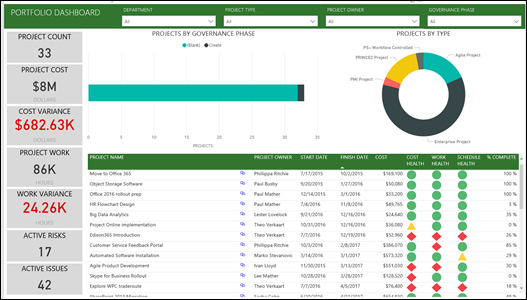










Hi Paul, thanks for highlighting it. But is there anything special to do as I get only version 1.2.12, which is the old one: https://appsource.microsoft.com/en-us/product/power-bi/692481d2-a35a-4715-97b8-7d1919289db0?tab=Overview
Hi Trutz, this version has since been pulled due to an issue. I’m sure it will be resolved soon and a later version made available. I will update the post when it is available again.
Thanks for the info!
The screens look great, I tried creating the pack on my environment and also got the 1.2.12 version of the pack. Look forward to getting an update from you when the new package is available again. Thanks as always for the great content!